



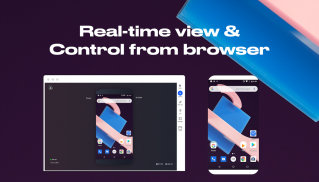
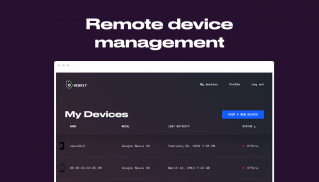



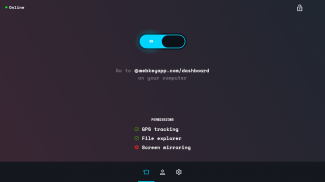

คำอธิบายของ Webkey: Android remote control
Webkey connects your 📱Android devices and your 💻computer via WiFi or 3G. Once devices are paired you can control and manage them from your browser.
What can I do with with my devices?
With Webkey service, feature availability depends on your access level to the device.
Some of them are readily available with Android, while others require rooting access or a signed Webkey APK.
Android 4.4
• Web Dashboard to monitor devices
• File browser
• Quick open URLs in Android
• GPS-based location tracking
• Linux terminal access
• List installed packages through a Rest API
• Direct access to your device by nickname (https://webkey.cc/yournick)
Android 5.0
All of the above, plus
• Screen mirroring
• Remote screenshot
• Remote screen recording
For rooted devices
All of the above, plus
• Full remote control including touch and key events
• Install/Remove packages
Signed Webkey APK
All of the above, plus
• Pre-installed Webkey client
• Automatic Webkey app install after factory reset
• Headless version
• Configuration via intent (stop/start service, set fleet id, set server address)
How to get started?
1, Download and install the Webkey Client app to your Android device
2, Register to Webkey in the app
3, Go to www.webkey.cc in your web browser and login to your newly created account (alternatively, register on the Web)
4, You will find your device appearing on your Webkey Dashboard
5, Now you can start using Webkey to manage and control your device
Webkey เชื่อมต่ออุปกรณ์ Android และคอมพิวเตอร์ของคุณผ่าน WiFi หรือ 3G เมื่อจับคู่อุปกรณ์แล้วคุณสามารถควบคุมและจัดการอุปกรณ์ได้จากเบราว์เซอร์ของคุณ
ฉันสามารถทำอะไรกับอุปกรณ์ของฉันได้บ้าง
ด้วยบริการ Webkey ความพร้อมใช้งานของคุณสมบัติจะขึ้นอยู่กับระดับการเข้าถึงอุปกรณ์ของคุณ
บางคนพร้อมใช้งานกับ Android ในขณะที่บางคนต้องการการเข้าถึงรูทหรือ Webkey APK ที่ลงชื่อแล้ว
Android 4.4
•เว็บแดชบอร์ดเพื่อตรวจสอบอุปกรณ์
•ไฟล์เบราว์เซอร์
•เปิด URL ที่รวดเร็วใน Android
•การติดตามตำแหน่ง GPS
•การเข้าถึงเทอร์มินัล Linux
•แสดงรายการแพ็คเกจที่ติดตั้งผ่าน API ที่เหลือ
•เข้าถึงอุปกรณ์ของคุณโดยตรงด้วยชื่อเล่น (https://webkey.cc/yournick)
Android 5.0
จากทั้งหมดข้างต้นบวก
•การสะท้อนหน้าจอ
•ภาพหน้าจอระยะไกล
•บันทึกหน้าจอระยะไกล
สำหรับอุปกรณ์ที่ได้รับการรูท
จากทั้งหมดข้างต้นบวก
•การควบคุมระยะไกลเต็มรูปแบบรวมถึงการสัมผัสและเหตุการณ์สำคัญ
•ติดตั้ง / ลบแพ็คเกจ
APK ของ Webkey ที่ลงชื่อแล้ว
จากทั้งหมดข้างต้นบวก
•ไคลเอ็นต์ Webkey ที่ติดตั้งไว้ล่วงหน้า
•ติดตั้งแอป Webkey อัตโนมัติหลังจากรีเซ็ตเป็นค่าเริ่มต้นจากโรงงาน
•รุ่นหัวขาด
•การกำหนดค่าผ่านทางเจตนา (หยุด / เริ่มบริการตั้งกองเรือ id ตั้งที่อยู่เซิร์ฟเวอร์)
เริ่มต้นอย่างไร
1 ดาวน์โหลดและติดตั้งแอปไคลเอ็นต์ Webkey ไปยังอุปกรณ์ Android ของคุณ
2 ลงทะเบียนเพื่อ Webkey ในแอป
3 ไปที่ www.webkey.cc ในเว็บเบราว์เซอร์และลงชื่อเข้าใช้บัญชีที่สร้างขึ้นใหม่ (หรือลงทะเบียนบนเว็บ)
4 คุณจะพบอุปกรณ์ของคุณปรากฏบน Webkey Dashboard ของคุณ
5 ตอนนี้คุณสามารถเริ่มใช้ Webkey เพื่อจัดการและควบคุมอุปกรณ์ของคุณ











